I am far from a blogging expert, but I do visit many many blogs every week. And, my dear fellow Blogger, I have to tell you, some of you are driving me crazy! This is not going to be a Wall of Shame post. I am not trying to be mean, even thought I am tagging this as a "rant". Instead, consider it a suggestion list from a reader of five blogging basics I wish every blogger would do.

Easy to read colors and fonts
Yes, pale pink is pretty, but not for a font color for an entire post on a white background. Script fonts are lovely, but so hard to read. Text on a busy background is not only visually unappealing it can be unreadable.
- make sure you have a good contrast between the background color and the font colors. Light on dark or dark on light.
- save the script for graphics
- tiny fonts are hard us on old folks
Jess over at Babi a Fi has a great post on Digital Inclusion, which is intended for those with disabilities, but naturally makes a blog easier to read for everyone.
Ads should not cover your post.
Pop ups and ads that slide over the post are annoying!
I know there are experts that insist you must have a pop up to encourage subscribers, but can you at least set the timer to let me read a little first before begging me to join. Do you want a salesperson asking if you are ready to check out as soon as you walk into a store? I don't know if I want to subscribe, I haven't read anything yet.
A new one I have seen lately is the ad that slides over from the left. Which is okay, if you have a narrower theme. But if your theme goes across most of my screen I have to wait for the ad to load completely so I can close it so I can read your post. C'mon, do you want to do that just to read an article?
Easy to find Social Media buttons.
I love your article, I want to follow you on social media. Where are your social media buttons? On your about page? Halfway down the sidebar? Readers don't want to work that hard.
There is a debate as to the most effective placement, in the header or near the top of your sidebar. I have both just to be safe.
But wait, there's more: if you know you have social media buttons, are you sure they work? I have seen three bloggers this month that put the buttons on their page but they point to the wrong place (e.g. Facebook goes to Twitter, the link goes nowhere, or the link is actually to share the home page).
Easy to comment.
If it is too hard to comment, I won't. I don't want to be forced to join your site or a third party site just to say "I loved your post." I don't want to type some mystery code or do a math problem.
Personally, I am not a big fan of posting to Facebook or Google+ to comment. Why? My mother stalks me on Facebook and I don't want her to see every single thing I do and say. 🙂
If you are really worried about SPAM comments, install Askimet (not a sponsor, just an awesome product) and review all comments before they post. Mine is set to review the first time someone comments only.
Easy to share.
I'd love to share your post on all of my favorite social media channels. Please make it easy for me. These days every post should allow you to easily share on Facebook, Twitter and Pinterest, at a minimum. The default Blogger and WordPress sharing options are better than nothing. You can get fancy and add a plugin like Social Warfare (<-- affiliate link, I may receive a commission for any purchases through that link).
But, at least have some way for people to easily share your post..
If you want to step up your game and Be a Social Media Boss I have a post over on the International Bloggers' Association about fine tuning your blog to help your message be shared.
Five Blogging Basics every blogger should know. #bloggingtips #petpeevesYour turn: what are your blogging pet peeves? You don't have to name names. But, if you could tell a newbie blogger something to look out for what would you tell them?

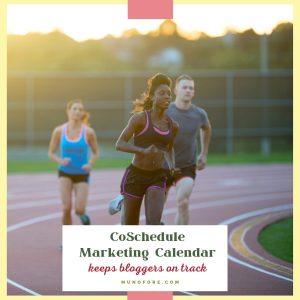



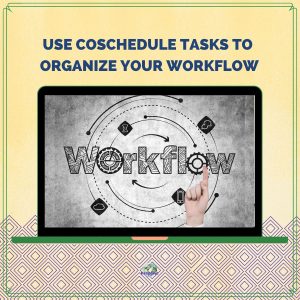


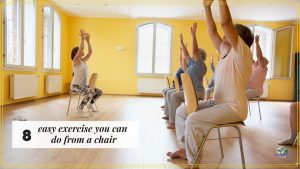
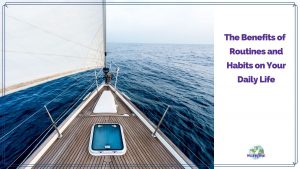

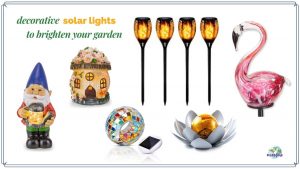

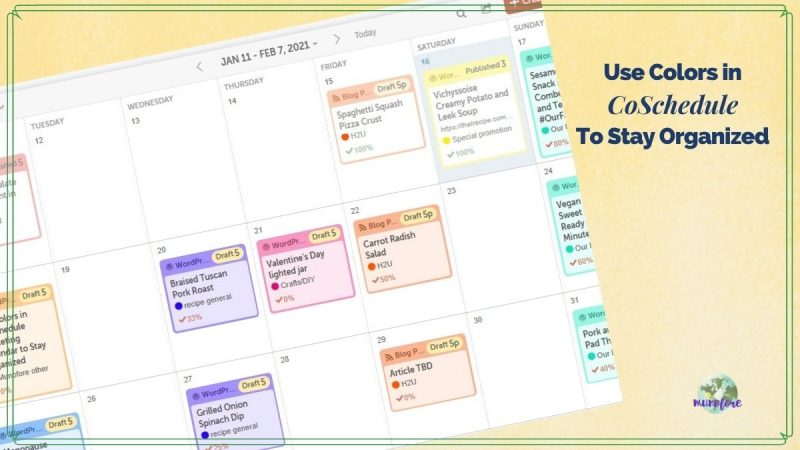
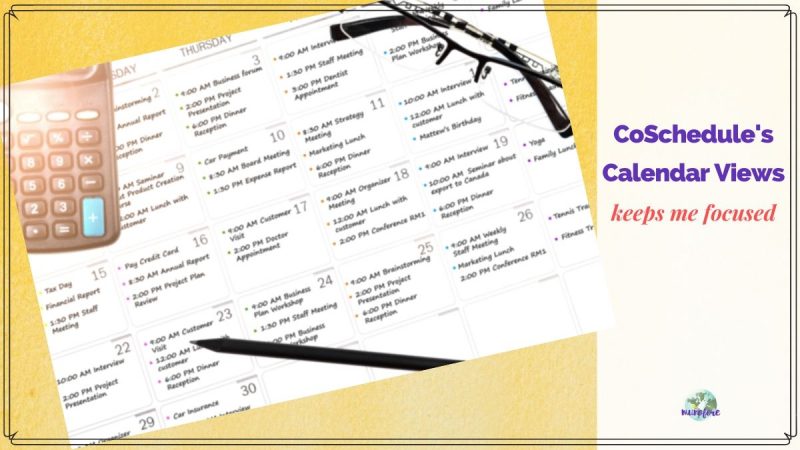
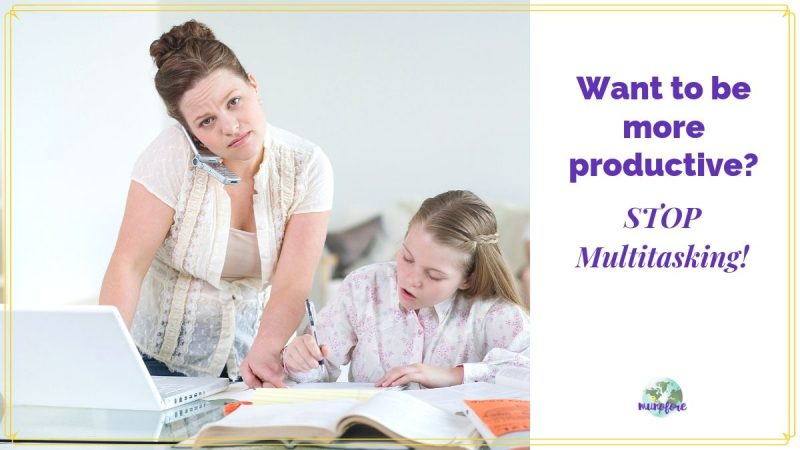

Marilyn Lesniak says
Thank you for hosting again! Have a great week.
Elizabeth @ Guilty Chocoholic Mama says
Okay, Audrey, I'll be honest: I clicked over to this post from #FridayFrivolity with fear and trepidation, but when I saw it was you giving the advice, I thought, "Well, if Audrey is saying it, I need to pay attention." Got it, captain. 😉 Pinning and putting my little blog through its paces right now. xoxo
Audrey Humaciu says
Your site is awesome, Elizabeth. No reason to fear.
Julie @ Fab Working Mom Life says
Great list, I totally agree with you - ease in interacting with the post, and nothing getting in the way. I'll subscribe if I want to, not because of a crazy box that blocks my way.
Audrey Humaciu says
I don't subscribe if there is a pop up immediately. My little way of rebelling. tee hee.
Jamie @ Medium Sized Family says
I love these tips so much! Especially the one on font color. Sometimes it takes me a minute to realize that there are words on the page. Even if it's a great posts, if I have to squint and move close to the screen to read a post, I'm unlikely to finish it.
Audrey Humaciu says
Thanks, Jamie. I saw a site recently that had white text on a white background for the comment section. I had to highlight where I thought the words should be to find out how to leave a comment. In that instance I did send a private message to the blogger to let her know. She was mortified, but grateful.
jeremy@thirstydaddy says
These are all high on my list of peeves also, especially the pop ups. Maybe I would have more subsribers if I used them, but I'm not willing to tick off the ones I have now #fridayfrivolity
Audrey Humaciu says
It is funny, because it is the number one pet peeve mentioned on everyone's list yet people still insist on using them. I love your site BTW, we need more Daddy Bloggers!
Lea says
Well said and I agree with everything you wrote. I don't have a blog. When I go to a blog if there are pop ups I exit immediately, except in rare cases and even then won't likely go back again. And yes to the font color/ease of reading and yes to ease of commenting too.
Even though I don' have a blog I like that you let commenters who do so that they can add their last blog post. That's friendly and helpful.
Audrey Humaciu says
Some blogs make is difficult for non-bloggers to comment, which will limit the number of commenters. It doesn't make sense to me.
Maria Magdalena says
Great article! I never want to put ads in pop-up. My readers hate pop-up.
Audrey Humaciu says
They can serve a purpose but it shouldn't be the first thing you see at a site.
Jess Powell (Babi a Fi) says
So with you on these, especially the pop ups. I know the figures say they work, but seeing as I spend so much time faffing about on my own blog, tinkering, etc, I would just be driving myself mad with them, let alone anyone else! x #FridayFrivolity
Audrey Humaciu says
So true, I actually tried to put one up once and it never showed up after an hour or more of tinkering. I think my site was trying to tell me something.
Nicole @ The Professional Mom Project says
I agree with all of these. I also don't love when people have video ads on their site. It often freezes my computer and I close the site before even reading the post. I'm trying to not be annoying with a pop up but it's my understanding that they work really well. I just try to make them as unobtrusive as possible. #smallvictoriessunday
Audrey Humaciu says
I FINALLY found a way to solve the video ads problem on Firefox. For me, many of the ads have a script error and I could never get them to load. I found an "add on" called Yes Script that "blacklists" those pages (I just click on the little icon when I get to a slow loading video laden page). Then the java script won't run and I can view the page.
Sue at Book By Book says
Great list & some good tips!
My personal pet peeve is way TOO MUCH STUFF on a blog - ads, pop-ups, huge things in the sidebar, too many pics, etc. It takes forever to load. Also, I have an older laptop & even though I keep my browser up to date, a site like that cluttered with too much stuff to load can sometimes freeze or crash my whole browser - very annoying.
I think it's best to keep things simple without too much clutter - people will be more inclined to hang around & explore!
Thanks again for the great post.
Came here from Small Victories Sunday Linkup!
Sue
2016 Big Book Summer Challenge
Audrey Humaciu says
Excellent point! Some blogs are so busy the article gets lost.
Lisa says
Most of these are on my list of pet peeves as well. I am highly annoyed with the pop-ups for subscribing boxes as well as the ads that seem to cover the bottom portion of my screen and won't let me close them on the first click of the "x". I figure if I am annoyed with those, I shouldn't add them to my site. Great post, Audrey!!
Audrey Humaciu says
Thanks, Lisa. Glad to know I am in good company with my pet peeves.
Marti says
Great post. Those popup ads that cover the page make me hit the back button pdq. I'd love to have social media buttons on a bottom banner like you do - if I knew how to do that. hint-hint
Audrey Humaciu says
It is a plugin called Social Warfare, unfortunately it is only available for WordPress.